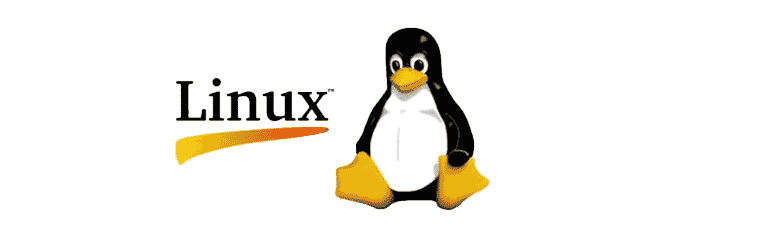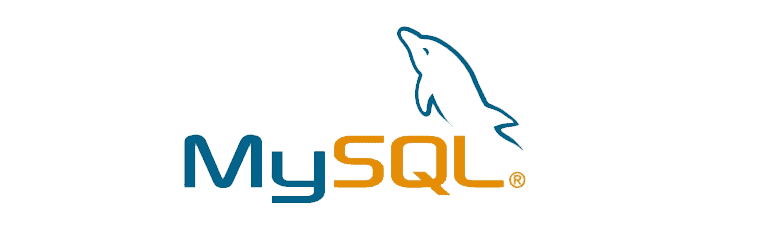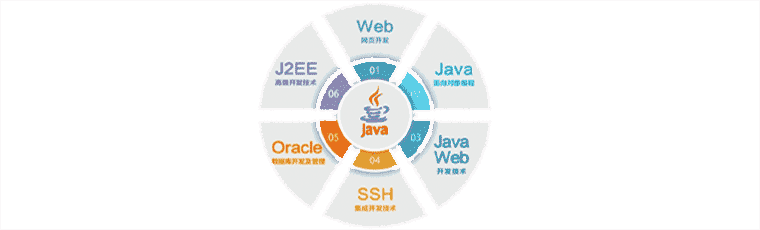yearning开机启动
温馨提示:
本文最后更新于 2024年06月19日,已超过 518 天没有更新。若文章内的图片失效(无法正常加载),请留言反馈或直接联系我。
yearning-开机启动
在开机时启用服务:systemctl enable yearning
启动服务:systemctl start yearning
关闭服务:systemctl stop yearning
查看服务是否启动:systemctl list-unit-files|grep yearning
执行: rcconf 是否设置为开机启动!
[*] yearning 代表已经是开机启动状态!
cat /etc/init.d/yearning
#!/bin/bash
#
### BEGIN INIT INFO
# Provides: Yearning
# Required-Start: $remote_fs $syslog
# Required-Stop: $remote_fs $syslog
# Should-Start: $network $time
# Should-Stop: $network $time
# Default-Start: 2 3 4 5
# Default-Stop: 0 1 6
# Short-Description: Start and stop the Yearning daemon
# Description: Controls the Yearning server daemon "Yearning"
### END INIT INFO
#
#nohup ./Yearning -s -p 18000 > Yearning.log 2>&1 &
start() {
j=0
port="3306"
# 检测数据库是否已经启动,否则将因数据库未链接成功导致启动不成功!
while [[ `netstat -tnlp |grep $port |wc -l` -eq 0 ]]
do
echo "待待Mysql服务启动中,请稍等......耗时$j;"
j=`expr $j + 1`;
sleep 1
done
cd /opt/Yearning-go
./yearning -s -p 18000 > ./yearning.log 2>&1 &
echo -n "The Name Server boot success..."
}
stop() {
PROCESS_NAME="yearning"
PROCESS_PARM="18000"
CUR_USER=`whoami`
ps -ef | grep ${PROCESS_NAME} | grep ${CUR_USER} | grep "${PROCESS_PARM}" | grep -v grep | awk '{print $2}' | while read pid
do
kill -9 ${pid} 2>&1 >/dev/null
echo "PROCESS:${PROCESS_NAME},Parameter:${PROCESS_PARM},PID:${pid} Successfully stopped"
done
}
restart() {
stop
sleep 5
start
}
case "$1" in
start)
start
;;
stop)
stop
;;
restart)
restart
;;
*)
echo $"Usage: $0 {start|stop|restart}"
exit 2
esac
正文到此结束
- 本文标签: 其他
- 本文链接: https://www.jimmy2k.top/article/246
- 版权声明: 本文由JimmyZ的个人博客原创发布,转载请遵循《署名-非商业性使用-相同方式共享 4.0 国际 (CC BY-NC-SA 4.0)》许可协议授权